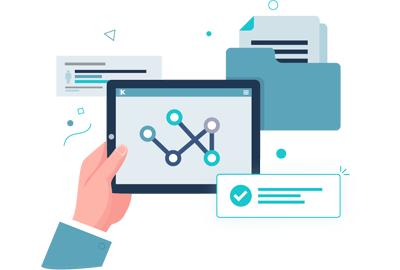Clio
Clio Manage is the world's leading cloud-based legal practice management software that makes running your firm, organising cases, and collaborating with clients from one place possible.
Learn More →

Thread
Built with Microsoft, Thread works seamlessly with the products lawyers use everyday - Office 365, OneDrive, SharePoint, Skype, and many others. Manage cases, emails, documents, clients, appointments, and your timekeeping without leaving Thread's intuitive platform.
Learn More →

Cashroom
Cashroom provides outsourced legal accounting services for revolutionary firms like yours. Trusting Cashroom with your finance function means less time wasted on worrying about compliance with the legal accounting rules as well as market leading cashiering expertise- a flexible, scalable resource matching your requirements.
Learn More →